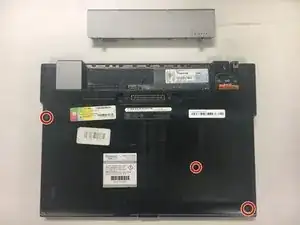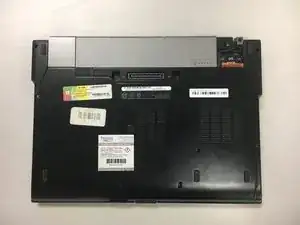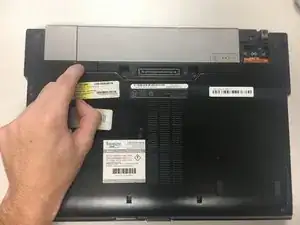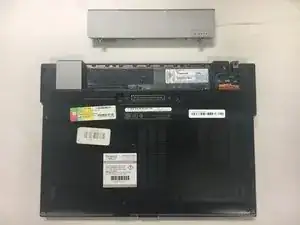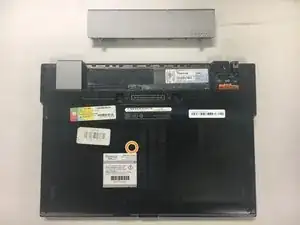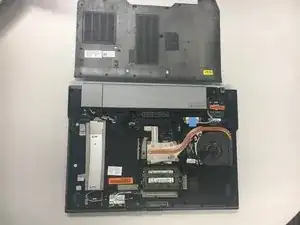Einleitung
This guide will walk you through the process of replacing your RAM.
Werkzeuge
-
-
Remove the following 5mm screws from the bottom of your laptop.
-
Loosen the 5mm screw in the middle.
-
Abschluss
To reassemble your device, follow these instructions in reverse order.