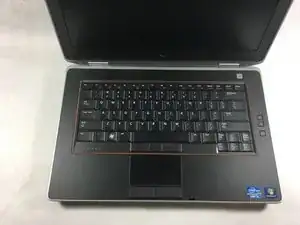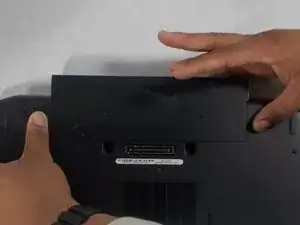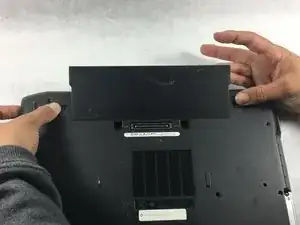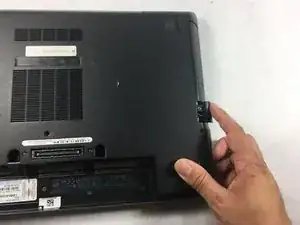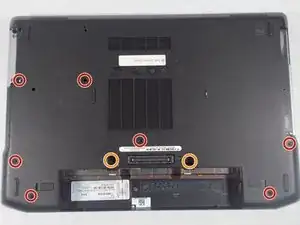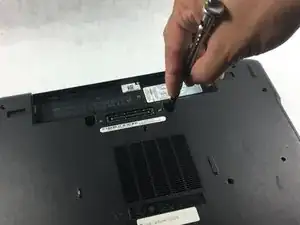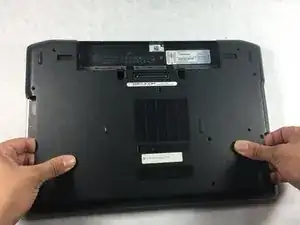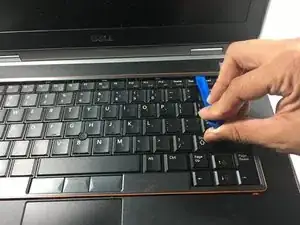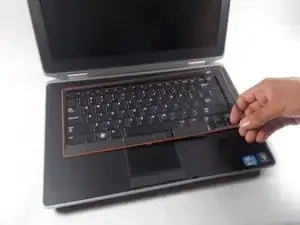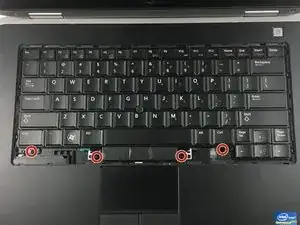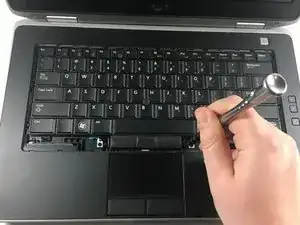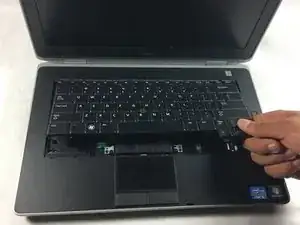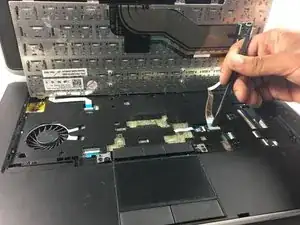Einleitung
Keys can break off or stop working. This guide will show users how to replace the keyboard.
Werkzeuge
-
-
While still pushing in the tabs, using your pinky finger, lift the battery out of the laptop.
-
-
-
Using the screwdriver, remove seven 4mm Phillips #1 screws from the bottom of the laptop.
-
Using the screwdriver, remove two 9mm Phillips #00 screws from the bottom of the laptop.
-
-
-
Gently lift the back plate off of the laptop making sure all of the tabs on the inside perimeter of the back plate are unhooked before lifting.
-
Abschluss
To reassemble your device, follow these instructions in reverse order.