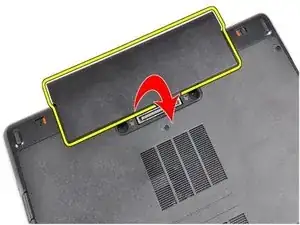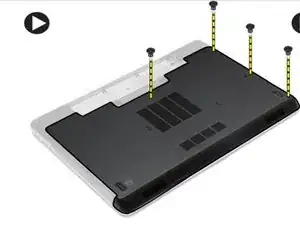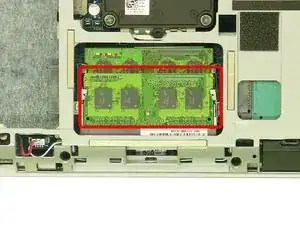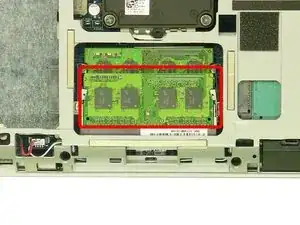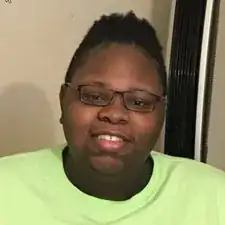Einleitung
Werkzeuge
Ersatzteile
-
-
Make sure all external components are removed from the device( ie. USBs, power cords, network cables, headphones, etc.) and the device is powered off.
-
-
-
Slide the battery release latches into the unlock position. Then, rotate the outer edge of the battery upward and remove from the system.
-
-
-
After removing the battery, remove the screws that secure the base cover to the computer, then lift the base cover and remove it from the computer.
-
-
-
Pry the securing clips away from the memory module until it pops-up and remove the memory module from its connector on the system board.
-
-
-
With your new memory, insert the memory into the memory socket, then press the securing clips to secure the memory module to the system board.
-
Reassemble your device by performing the instructions above in reverse order.