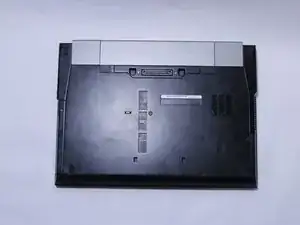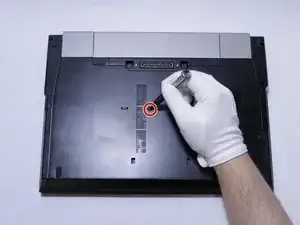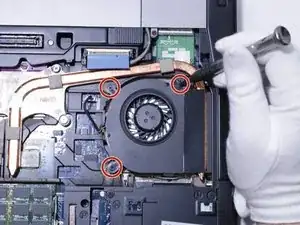Einleitung
Werkzeuge
-
-
Use a J0 screwdriver to remove the single screw on the back of the device.
-
Remove the backing of the computer by sliding it towards you.
-
Abschluss
To reassemble your device, follow these instructions in reverse order.