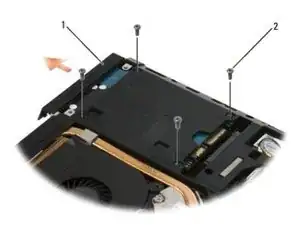Einleitung
-
-
Place the computer upside down on a clean, flat surface. Remove the bottom of the base assembly
-
Remove the bottom of the base assembly
-
-
-
Attach the bezel to the hard drive using the M3 x 3mm screw.
-
Slide the hard drive into the bay until it is fully seated
-
Abschluss
To reassemble your device, follow these instructions in reverse order.