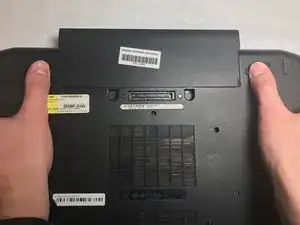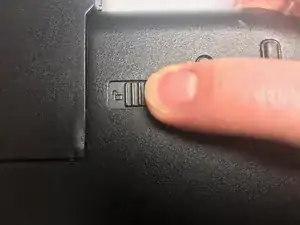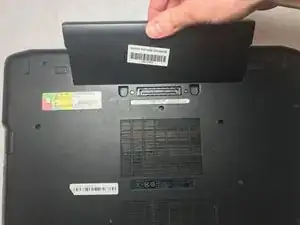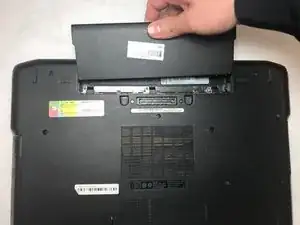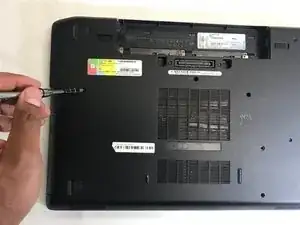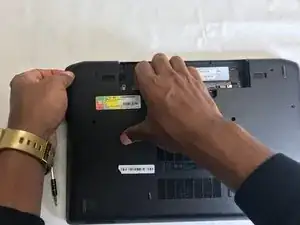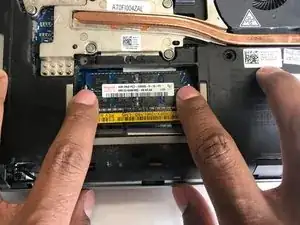Einleitung
RAM (Random Access Memory) determines how quickly your computer performs. Upgrading or adding RAM will improve the performance of your computer.
Werkzeuge
-
-
With the laptop closed and the bottom side facing up, slide the two battery latches towards the sides of the laptop.
-
Abschluss
To reassemble your device, follow these instructions in reverse order.