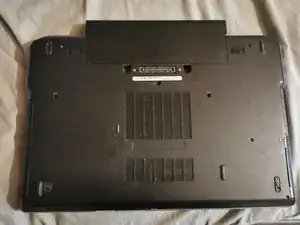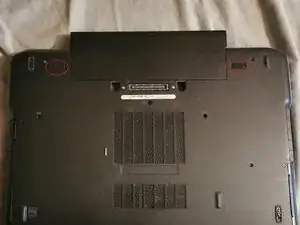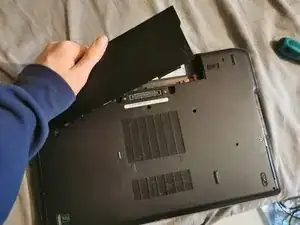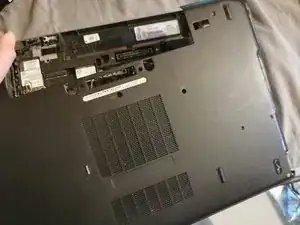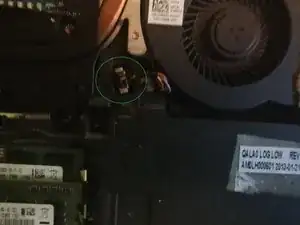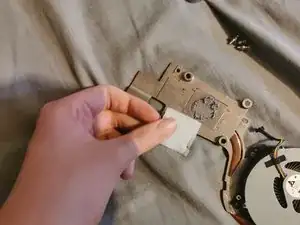Einleitung
This guide will help you replace the fan and heatsink in your Latitude E6530 laptop. They both have to be replaced as the fan and heatsink are one assembly.
Werkzeuge
Ersatzteile
To reassemble your device, follow these instructions in reverse order. Remember to apply the thermal paste on the CPU!
2 Kommentare
The Amazon link above no longer works (404).
It's important to note that there are two different heatsinks depending on the type of GPU equipped in the system
* Lattitude E6530 with Intel UMA Integrated Video uses Dell 2MK5J heatsink / fan assembly as shown in the guide
* Those with Discrete Nvidia use Dell M2CFG with can be differentiated by the two heat sinks and two copper heat pipes.
Dell doesn't list these parts for sale (Jan 2023) though used ones are listed on eBay.
Yes, I just saw one for sale on eBay (the M2CFG)
bk_qb -