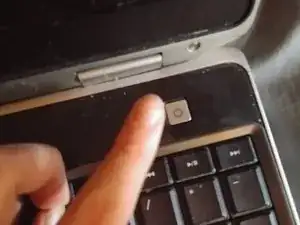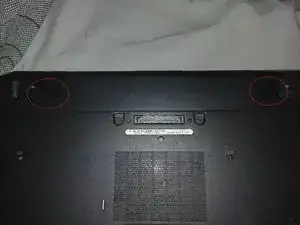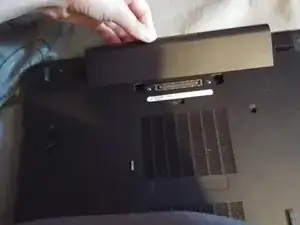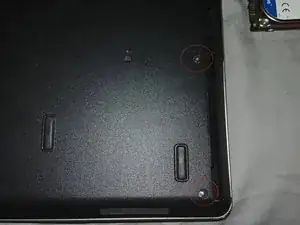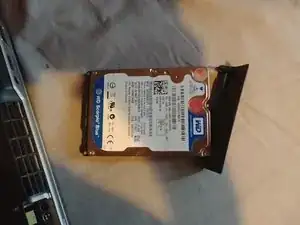Einleitung
This tutorial will help you to replace/upgrade the HDD/SSD in your Dell Latitude E6530 laptop
Werkzeuge
Ersatzteile
Abschluss
To reassemble your device, follow these instructions in reverse order.