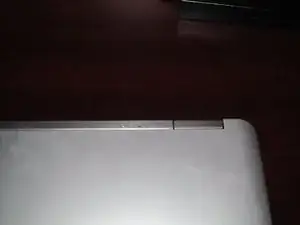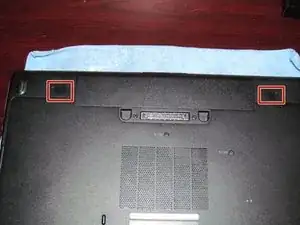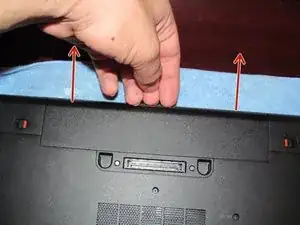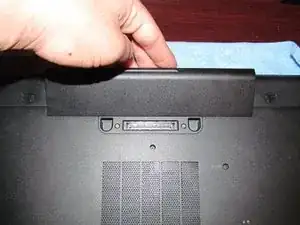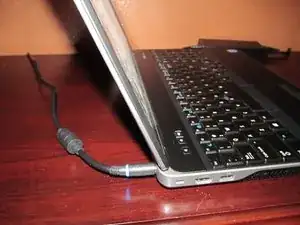Einleitung
If you own one of these laptops, it is likely you are referencing this guide because your system shipped with the Core i7/Radeon 8790M configuration and a 6 cell battery, or the battery is worn out. This guide will show you how to replace the battery in the E6540.
Note: If you have a slice battery installed, this will need to be removed first.
Along with battery replacement instructions, this guide will show you where the Windows 7 COA is placed on this specific series. When you are not using Dell SLIC media, this key is required to activate Windows. On Windows 8.1 systems, the key is stored in the BIOS and a tamper evident sticker is attached to the bottom of the computer of the laptop.
Ersatzteile
-
-
Locate the Hibernate option in the Start menu and allow time for the system to complete this process.
-
-
-
Flip the laptop over, and unlock the 2 battery tabs. The tabs remain unlocked until the battery is removed.
-
-
-
Align the battery with the tabs on the chassis. Drop the battery in place once lined up. If needed, use light pressure to seat it in the computer.
-