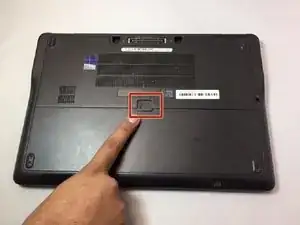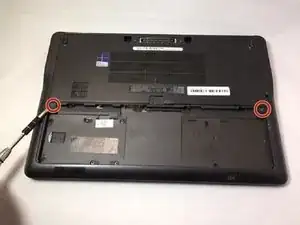Einleitung
The RAM stands for random access memory and is used to find specific information quickly and perform faster. It is the main memory source in the computer.
You may be reading this guide if you are experiencing slower than usual loading, files are being corrupted, or installations are failing for unknown reasons.
Werkzeuge
-
-
Slide the battery release all the way to the right.
-
Once the battery release is pulled all the way, the battery will lift itself slightly from the casing.
-
Remove the battery.
-
-
-
With the battery removed two screws will be visible. These will need to be removed.
-
Placing your hands on either side of the panel, push down and pull back to slide the plate back and off.
-
-
-
The RAM stick will be located on the left side of the computer.
-
Located on either side of the RAM stick is a pair of metal bars. Gently pull them to the side of the ram and it will lift upwards.
-
Pull the RAM stick gently, at an angle away from the rest of the computer.
-
To reassemble your device, follow these instructions in reverse order.