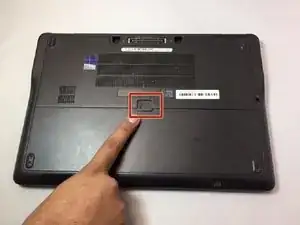Einleitung
Werkzeuge
-
-
Slide the battery release all the way to the right.
-
Once the battery release is pulled all the way, the battery will lift itself slightly from the casing.
-
Remove the battery.
-
-
-
With the battery removed two screws will be visible. These will need to be removed.
-
Placing your hands on either side of the panel, push down and pull back to slide the plate back and off.
-
-
-
Locate your SSD, it is on the right side and held in with a small screw.
-
Unscrew the SSD carefully. Once done, the SSD will "pop" upwards at an angle making removal easy.
-
Gently grasp the SSD on either side with your thumb and forefinger and pull away from the computer.
-
Abschluss
To reassemble your device, follow these instructions in reverse order.
Ein Kommentar
Thanks a lot for this !