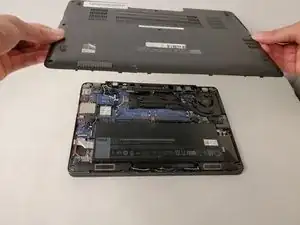Einleitung
This is this guide to remove the back panel of the Dell Latitude E7270.
In order to proceed with all manner of repairs or upgrades, the back panel is the first thing that is needed to be removed. This will be the simplest task to do throughout the whole process.
Werkzeuge
-
-
Place the device top down in front of you so that the vents are visible and are furthest from the user.
-
Abschluss
To reassemble your device, follow these instructions in reverse order.