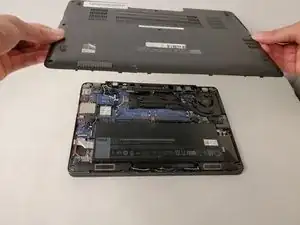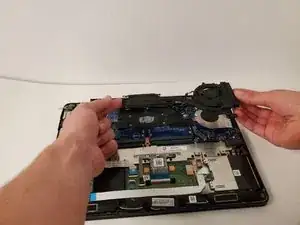Einleitung
Use this guide to replace a broken cooling fan on your Dell Latitude E7270. You also need this guide as a prerequisite to remove the motherboard.
The cooling fan is the first defense in protecting components from over heating inside your laptop. It works by using a series of cooling tubes in a bracket that transfer heat from the processor to the fan where cool air lowers the temperature. Because we cannot prevent electricity from heating up the internals during use, the motor inside the fan is constantly under load in order to cool them and eventually fails after so many hours. If the cooling fan fails, it can result in automatic shut off to prevent further damage to critical components.
Before using this guide, check out the troubleshooting page to see if your symptoms match any that represent a bad cooling fan.
This replacement requires a #00 Phillips head screwdriver.
NOTE: This guide requires removal of the back panel and battery. The extra prerequisite guide steps are included in this guide.
Werkzeuge
-
-
Place the device top down in front of you so that the vents are visible and are furthest from the user.
-
-
-
Remove the three M2.5 X 5MM screws, located above the battery, with a Phillips #00 screwdriver.
-
-
-
Remove the 4 pin fan power connector from the motherboard by using your finger and pulling up.
-
Remove the four M2.5 X 5MM screws that hold on the rectangular bracket located towards the center of the motherboard using a Phillips #00 screwdriver.
-
Remove the three M2.5 X 5MM screws that hold down the circular fan bracket using a Phillips #00 screwdriver.
-
-
-
Before replacing fan, make sure to place a small amount of thermal paste to ensure proper heat dissipation and long term life.
-
To reassemble your device, follow these instructions in reverse order.