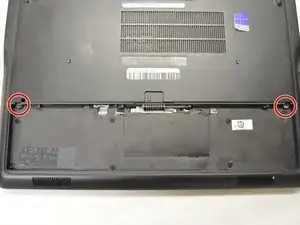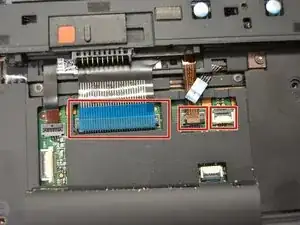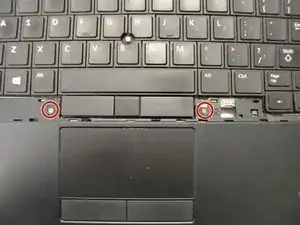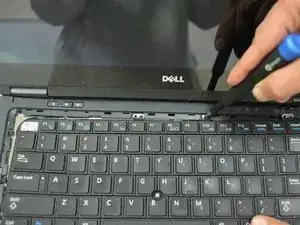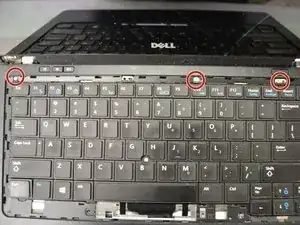Einleitung
If the keyboard of your Dell Latitude E7440 is damaged in any form, use this guide to replace the trackpad.
The keyboard is the main input device used in operating the laptop. A damaged or worn out keyboard or a keyboard with missing keys can be a hindrance while using the laptop.
Before using this guide, clean the keyboard using a soft cloth so that it is free of debris.
Before beginning, make sure to power off your laptop completely and disconnect from any external power source.
Werkzeuge
Ersatzteile
-
-
Remove two 3mm screws using the Phillips #0 screwdriver.
-
Slide the access door down and remove.
-
-
-
Remove two 2.5mm screws next to the space bar using the Phillips #0 screwdriver.
-
Remove the mouse buttons carefully.
-
-
-
Remove the three 3mm screws that are around the perimeter using the Phillips #0 screwdriver.
-
Slightly jerk the keyboard from one side before pulling it one direction.
-
To reassemble your device, follow these instructions in reverse order.
2 Kommentare
for step three i would add “ the cables to be removed are under a type of flap/cover”. I don’t know if we have to be specific on what tools we used. If we do have to be specific than we will just add them. Other than that great work!
In Step 3, there are four cables to remove, not three (one more to the left which is not highlighted in the picture).