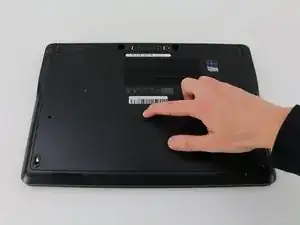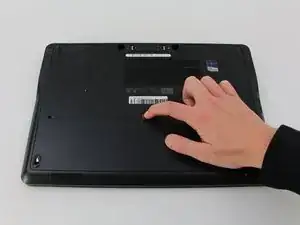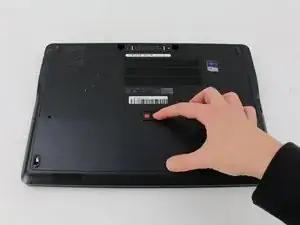Einleitung
-
-
Power off your laptop before starting.
-
Flip the device over so that the vents on the bottom are facing away from you.
-
-
-
Place your finger on the latch located in the center of the laptop.
-
Slide the latch to the right, applying enough force to reveal a red indicator.
-
-
-
After removing the battery, remove the 2 screws securing the service panel.
-
Slide the panel off after removing the screws.
-
Abschluss
To reassemble your device, follow these instructions in reverse order.