Einleitung
The display is one of the most vital pieces of equipment on any electronic device; Without the display there is no way of monitoring your Dell Latitude E7470.
Signs that you need to replace your display are: cracked or damaged screen, low lighting of screen, or display will not show anything. However, follow this guide correctly and you will have your computer back up and running in no time.
Before you start the disassembly process, make sure that it is indeed your display that is the issue, rather than your motherboard or something else. Than you want to start by completely powering your device off; working on a device while it is on can be very damaging.
Werkzeuge
-
-
Use the pull tab on the battery connector to lift the connector straight up off its socket on the motherboard, disconnecting it.
-
-
-
Remove the single 4 mm Phillips screw securing the bottom left corner of the battery.
-
If you are removing an extended capacity battery, remove the Phillips screw securing the bottom right corner of the battery.
-
-
-
Remove screws which are indicated by red circles . Gently unplug the write connector, marked by the red square, out of the grey socket.
-
-
-
Remove wires in protectors (red circles) and remove the screw in red square. Pick the wires out of the motherboard.
-
-
-
Remove two side screws on the surface of computer's connector parts.
-
Remove the five 0.4 cm screws in the red circle
-
To reassemble your device, follow these instructions in reverse order.
2 Kommentare
You do not need to take the entire computer apart. The bezel can come off while still hinged to the main body giving you access to the four screws holding on the display. Unless you need to replace the main display ribbon cable, the screen itself is straightforward to replace.
If you are replacing the bezel at the same time - don't forget to check that the clear film has been removed from the webcam lens. A foggy image is not reassuring when testing the reassembled computer.

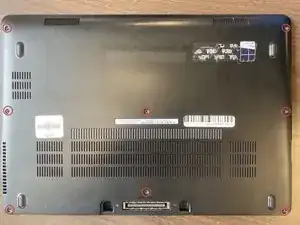


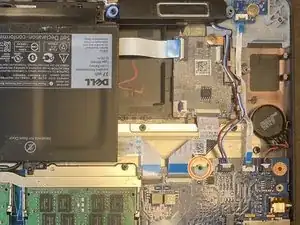






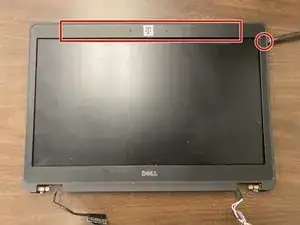


After unscrewing the 8 screws, they stay on the back cover.
Victor Ashiedu -