Einleitung
This guide introduces how to remove the battery from Dell Latitude E7470. The laptop comes with different battery configurations. While this guide shows how to replace a standard capacity battery, the procedure is similar when replacing the extended capacity battery.
Werkzeuge
Ersatzteile
-
-
Use the pull tab on the battery connector to lift the connector straight up off its socket on the motherboard, disconnecting it.
-
-
-
Remove the single 4 mm Phillips screw securing the bottom left corner of the battery.
-
If you are removing an extended capacity battery, remove the Phillips screw securing the bottom right corner of the battery.
-
Abschluss
To reassemble your device, follow these instructions in reverse order.

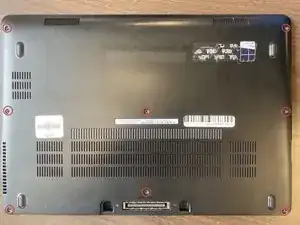


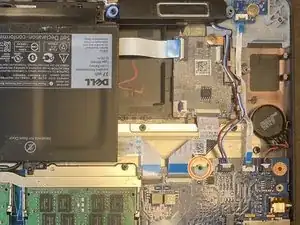

After unscrewing the 8 screws, they stay on the back cover.
Victor Ashiedu -