Einleitung
In this Guide, several steps of how to remove the fan and heat pipe parts will be introduced and key screws will be circled by red circles. The fan and heat pipe helps the computer to transport the heat more effectively. Disassembling the fan the heat pipe is required for keyboard replacement.
Werkzeuge
-
-
Use the pull tab on the battery connector to lift the connector straight up off its socket on the motherboard, disconnecting it.
-
-
-
Remove the single 4 mm Phillips screw securing the bottom left corner of the battery.
-
If you are removing an extended capacity battery, remove the Phillips screw securing the bottom right corner of the battery.
-
-
-
After opening the backcase of the computer, remove the screws using the Phillips #0 screwdriver.
-
Unplug and remove the wire from the socket.
-
To reassemble your device, follow these instructions in reverse order.

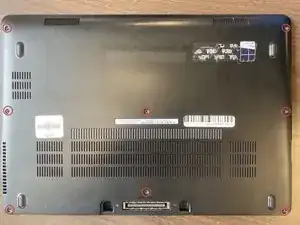


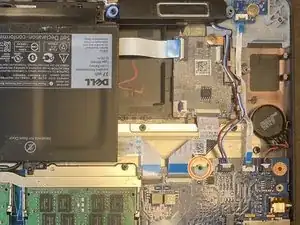



After unscrewing the 8 screws, they stay on the back cover.
Victor Ashiedu -