Einleitung
The RAM is a place gathering all the data from the laptop. The quality of a RAM determines the running speed of a computer. This guide introduced the method of RAM replacement.
Werkzeuge
-
-
Grab the two clips beside the RAM stick and pull them outward. The RAM stick should release.
-
Remove the RAM from the device.
-
Repeat this for second RAM stick
-
Abschluss
To reassemble your device, follow these instructions in reverse order.

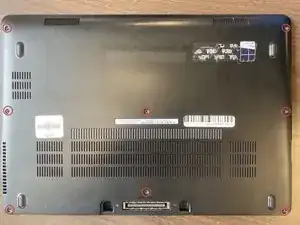


After unscrewing the 8 screws, they stay on the back cover.
Victor Ashiedu -