Einleitung
The Dell Latitude E7470 laptop's internal speaker units are responsible for audio output and are paired for stereo sound. If one or both units fail, sound output is compromised. Signs of a failing speaker include decreased volume, distortion, or garbled sound. The left and right speakers are hardwired together and sold as a single unit.
Werkzeuge
-
-
Use the pull tab on the battery connector to lift the connector straight up off its socket on the motherboard, disconnecting it.
-
-
-
Remove the single 4 mm Phillips screw securing the bottom left corner of the battery.
-
If you are removing an extended capacity battery, remove the Phillips screw securing the bottom right corner of the battery.
-
-
-
Starting with the left speaker (your right), carefully lift the units away and de-route the wire harness linking them.
-
To reassemble your device, follow these instructions in reverse order.
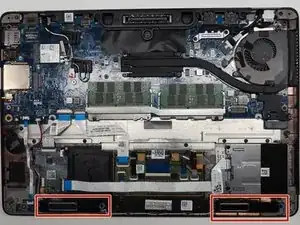
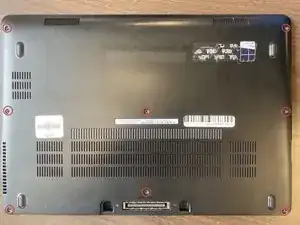


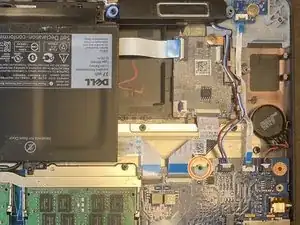



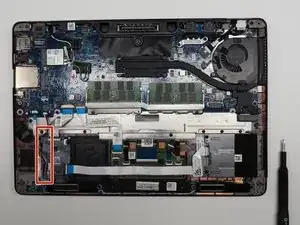

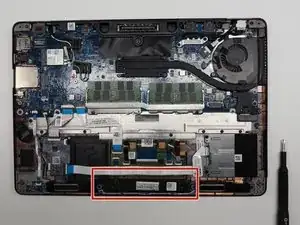


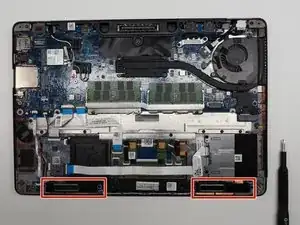
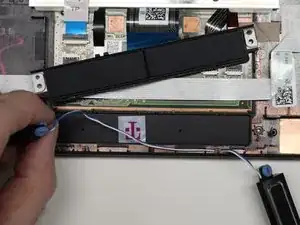


After unscrewing the 8 screws, they stay on the back cover.
Victor Ashiedu -