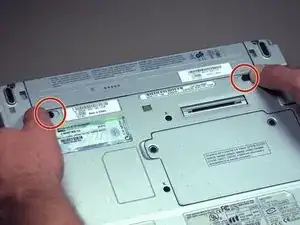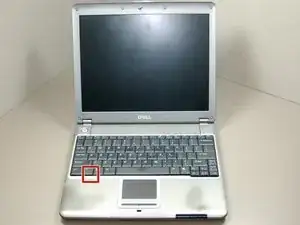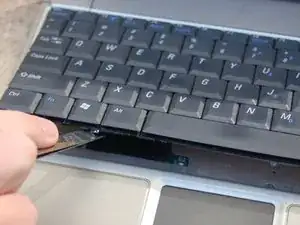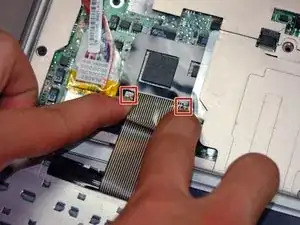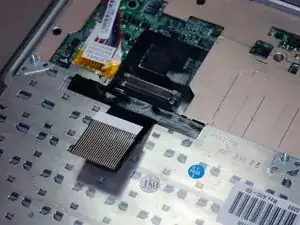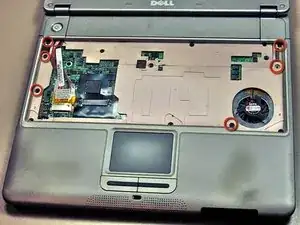Einleitung
Before removing/replacing the Dell Latitude X300 hard drive, the battery, keyboard, and palm rest/trackpad will need to be removed.
Werkzeuge
-
-
Carefully turn the laptop over and open the screen all the way.
-
Locate the slot to remove the keyboard in the lower left hand corner.
-
Using a spudger as a lever, insert it into the slot and gently pry up.
-
-
-
Unlock the ZIF connector on the computer by pushing the two outside tabs toward the screen.
-
-
-
Position the laptop so that the bottom is facing upward.
-
Remove the three 4 mm Phillips #0 screws holding the bottom of the palm rest.
-
-
-
Return the laptop to proper position and open the screen.
-
Remove the six 4 mm Phillips #0 screws holding in the palm rest.
-
-
-
Carefully pull up on the hard molded plastic portion of the ribbon to detach it from the computer.
-
To reassemble your device, follow these instructions in reverse order.
Ein Kommentar
I have to know cause its long time ago i was using this pc,
and i really forgot my HD password and dont know where to find it,sorry