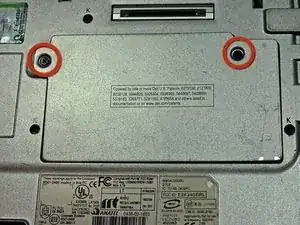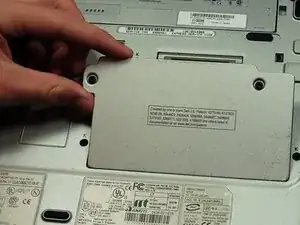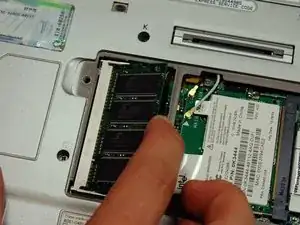Einleitung
Werkzeuge
Ersatzteile
-
-
Turn the laptop over so that the bottom is facing up.
-
Remove the two #0 3 mm screws holding the cover plate.
-
-
-
Ensure the memory is in all the way before pressing the memory downward until both metal retainer clips are snapped into place.
-
Abschluss
To reassemble your device, reinstall cover plate with two #0 screws.