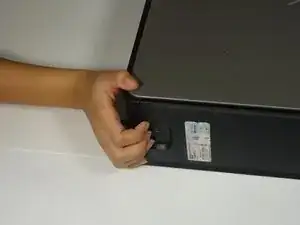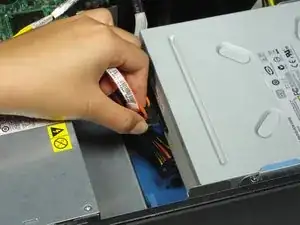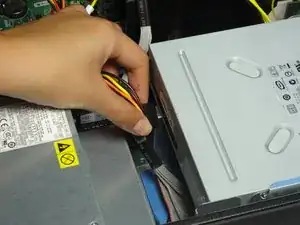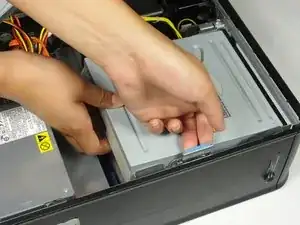Einleitung
This guide will show the reader how to replace the optical (CD/DVD) drive.
Abschluss
To reassemble your device, follow these instructions in reverse order.