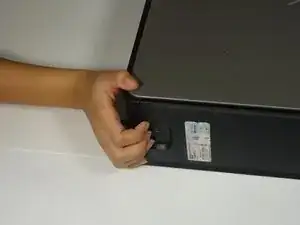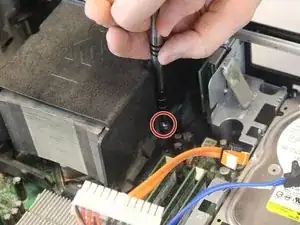Einleitung
In this guide, we will show you how to take out the CPU (processor), and replace it with a new one.
Werkzeuge
-
-
Push the small lever downwards, then sideways and upwards, in order to release it from the hook.
-
Remove the processor from its casing.
-
Abschluss
To reassemble your device, follow these instructions in reverse order.