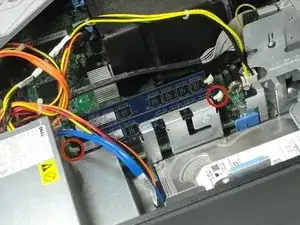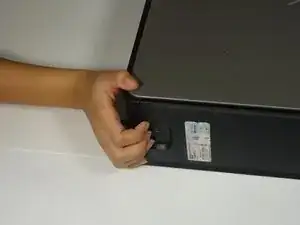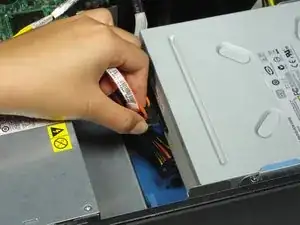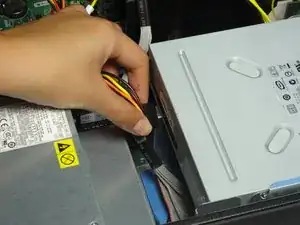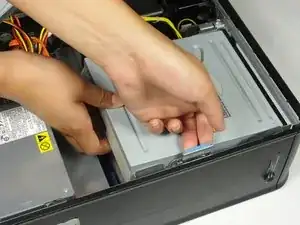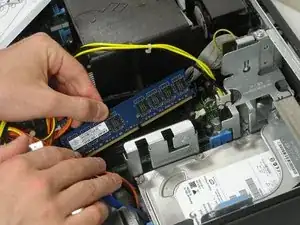Einleitung
This guide will teach you how to replace the RAM within your computer.
Abschluss
To reassemble your device, follow these instructions in reverse order.
Ein Kommentar
Dell master. I'm going to be the best repair pro on this side of the south side.