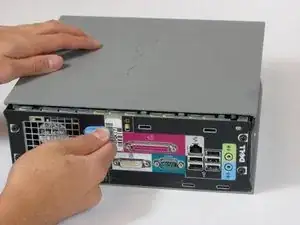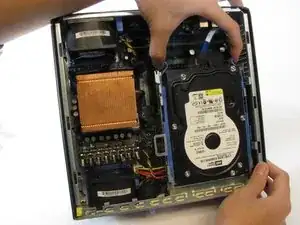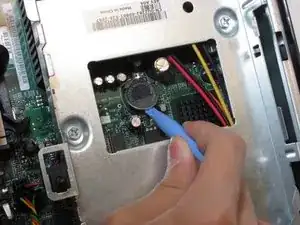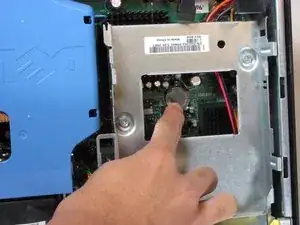Einleitung
Replace the Dead Battery on the Motherboard
Werkzeuge
-
-
Slide the panel case forward about 1/2 inch while knob is turned.
-
Lift panel case off computer.
-
-
-
Unplug the power supply, distinguished by its red and yellow wires (yellow wire obscured from view).
-
-
-
Under the hard drive, there is a circular, silver battery connected to the motherboard.
-
Use a spudger to gently pry the battery from the motherboard.
-
Abschluss
To reassemble your device, follow these instructions in reverse order.
Ein Kommentar
that particular battery holder looked hard to get out- no pop out lever, thought i’d break it gouging it out!