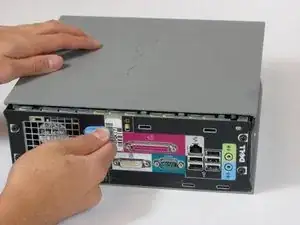Einleitung
Replace the Heat Sink on the Motherboard to maintain optimal performance
-
-
Slide the panel case forward about 1/2 inch while knob is turned.
-
Lift panel case off computer.
-
-
-
Remove the large blue cover from the computer, there are no screws or tabs keeping it in place.
-
Abschluss
To reassemble your device, follow these instructions in reverse order.