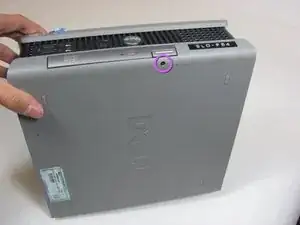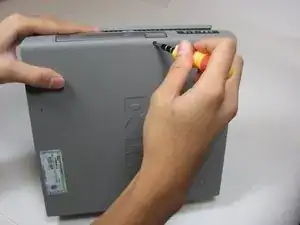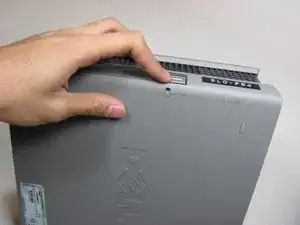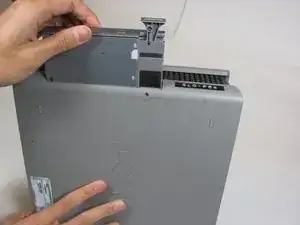Einleitung
Replace the Optical Drive in the computer tower to allow the Optiplex to read CD's and DVD's
Werkzeuge
-
-
There is a little blue tab you have to disengage, inside of the case, to be able to pull the DVD drive out. Simply pull it up to release the DVD.
-
Abschluss
To reassemble your device, follow these instructions in reverse order.