Einleitung
If the keyboard is broken, missing, or malfunctioning you can replace the keyboard of the Dell Precision 5510 in 5 steps by following this guide.
Werkzeuge
Ersatzteile
-
-
Open the system badge flap over to reveal the screws underneath (marked 1 on the image).
-
Remove the 12 screws that secure the base cover to the computer.
-
-
-
There are two screws on each fan circled in the images shown. Use a Phillips #0 screwdriver to remove all four screws.
-
-
-
Carefully extract the fan from its housing bed. It should remove easily if all parts have been disconnected.
-
-
-
Remove all standalone motherboard screws.
-
8 screws with lengths of either 3.7mm or 4.65mm
-
Abschluss
To reassemble your device, follow these instructions in reverse order.

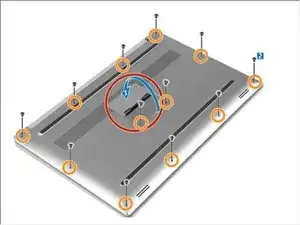
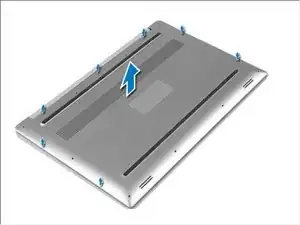
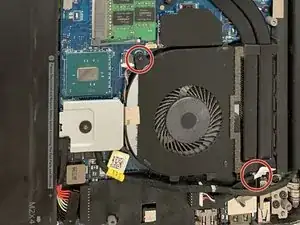





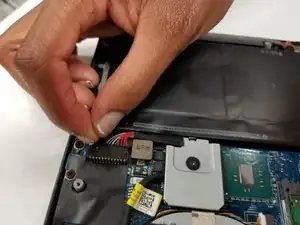
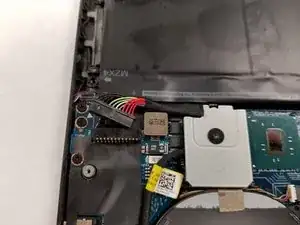

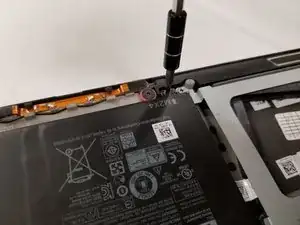


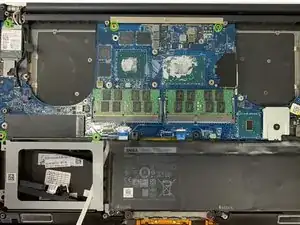
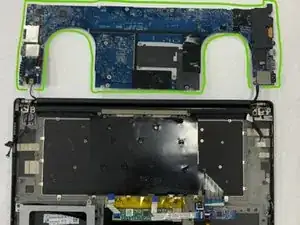
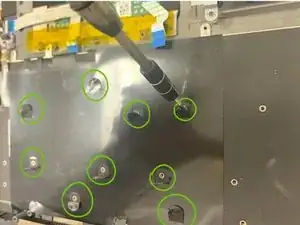

According to the owner’s manual at https://www.dell.com/support/manuals/en-..., most of the screws for the base cover are Torx #5 with a couple of Phillips #0 under the badge flap.
KCMax -