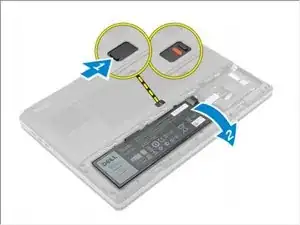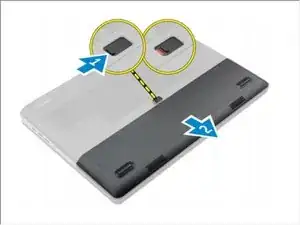Einleitung
Ersatzteile
-
-
Slide the release latch to unlock the battery cover [1].
-
Slide and lift the battery cover to remove it from the computer [2].
-
-
-
Slide the release latch to unlock the battery [1].
-
Lift and remove the battery from the computer [2].
-
Abschluss
To reassemble your device, follow these instructions in reverse order.
Ein Kommentar
Difficulty and time are hugely overblown. Literally the easiest thing to replace on a laptop with legendary repairability/upgradability (even the GPU is made to be user-serviceable, with compatible replacements on ebay for example)