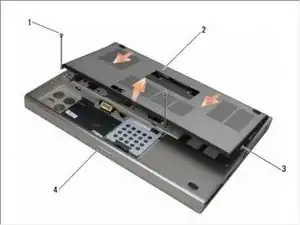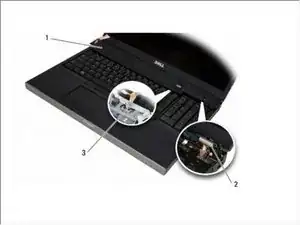Einleitung
Werkzeuge
-
-
Remove the two M2 x 3-mm screws.
-
Slide the cover toward the front of the computer to release the tabs from the base assembly.
-
Remove the cover from the base assembly.
-
-
-
Starting on the left, gently lift the LED cover and disconnect the power cable and the biometer cable if present.
-
-
-
Remove the four M2 x 3-mm screws along the top of the keyboard.
-
Use the metal pull tabs to gently slide the keyboard toward the back of the computer to disconnect the keyboard.
-
Abschluss
To reassemble your device, follow these instructions in reverse order.