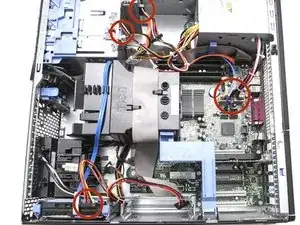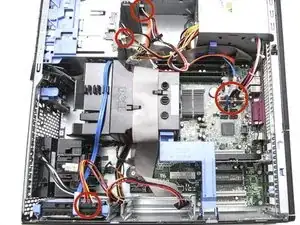Einleitung
Werkzeuge
Ersatzteile
-
-
Pay special attention to where the DC power cables are plugged in so that they can be replaced the same way.
-
-
-
Remove the four screws on the back of the power supply using a standard Phillips-head screwdriver.
-
-
-
Slide the power supply into the empty bracket. It will click into place.
-
Replace the four screws to secure the power supply to the computer case.
-
Abschluss
To reassemble your device, follow these instructions in reverse order.