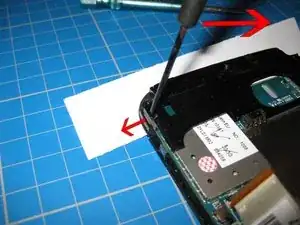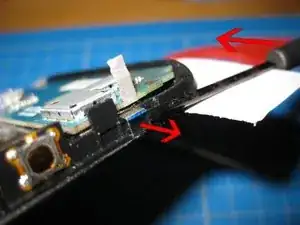Einleitung
Step by step Dell Streak 5 LCD Replacement
Werkzeuge
Ersatzteile
-
-
The disassembly was pretty straight forward but it did reveal a hidden surprise regarding the internal memory.................................. Around the edge seems to always be the weak part on these devices ,the Ebay seller had sold around 700 screens for this particular model. The LCD screen was only £25 which is a steal considering its suppose to be a genuine Corning "Gorilla glass", On further inspection of the original screen and the replacement it appears to be possibly a Dell OEM replacement the serial numbers are not that far apart.
-
-
-
On the picture the term "Flip and slide" means you have to flick the top of the plastic ribbon cable connector before sliding the ribbon cable out.If it says slide then simply slide the cable straight out.
-
-
-
Using a small flat screwdriver pop this side first ! then lift plastic up to the opposite side.
-
-
-
After marking the top side of the "U" clips with marker and using the flat screwdriver slide the five clips outwards along both edges.If you find that you struggle use a pin to start them off.
-
Here are the metal "U" Clips (circle towards the top)
-
-
-
After following the picture the Logic board should just drop out .There are a few sticky pads under the prying area so a bit of force is needed.
-
-
-
You have to pry the LCD out of the frame of the Streak ,it is held in with a strip of gum on either side.A tip here is to start at the top of the phones LCD edge as the bottom of the LCD panel has a couple of lugs which slide into the bottom to lock it in place. More than likely the Gorilla glass will separate from the LCD taking the digitizer with it this is ok.
-
-
-
Hidden Internal SD Memory Slot. The Streak comes in two flavours 2GB and 4GB so I am guessing this could easily be replaced with a 4GB with out any custom roms ETC
-
-
-
Reassembly it pretty straight forward and will take a fraction of the time it did to tear it down.The only snagging point will be if the gum side strips came away with the Gorilla glass .I had to use some double sided tape layered on top of itself twice on one side. The finished article
-
Heres the time laps x5 reassembly video.............http://www.youtube.com/watch?feature=pla...
-
-
To reassemble your device, follow these instructions in reverse order.