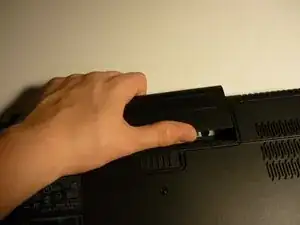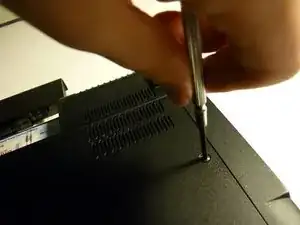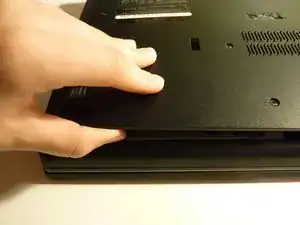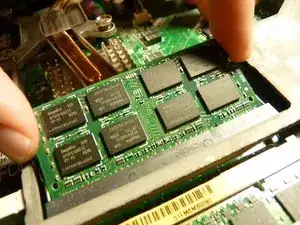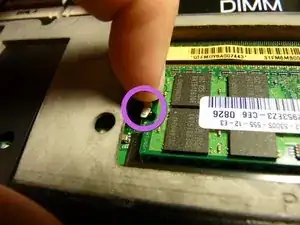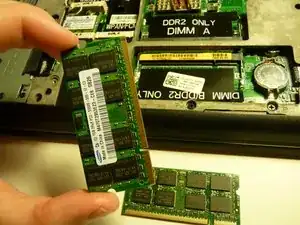Einleitung
This guide will show you how to remove the bottom panel, remove the RAM, and replace it properly. It's easier than you think, and takes minimal effort.
Werkzeuge
-
-
Unscrew the screws holding the panel on the underside of the laptop
-
Remove the panel on the bottom of the laptop
-
The screws will loosen but they will not come out, this is normal
-
Sometimes a flat object like a flathead screwdriver is necessary to remove the panel
-
Set the panel aside
-
-
-
Locate the memory. It should be very easy to find. It will be on the right side of the hard drive, and will look like the picture (Depending on the type of memory your system came with, it may be a different color or style)
-
-
-
Now we'll remove one stick of memory; we'll start with the one on the top (assuming the battery is further away from you)
-
On each side of the stick you will see two metal tabs
-
Press these tabs outwards in order to release the RAM
-
Press these tabs gently. I haven't broken one, but they do look very weak
-
The slot is spring loaded, and once the tabs are properly opened, it should spring up at an angle
-
-
-
In order to actually remove the stick, simply pull it outwards of the slot
-
It may be in a bit tight, wiggling it out is helpful
-
-
-
The same process is repeated for the second stick of RAM
-
This time it will spring up the opposite direction
-
Place it off to the side as well, remembering which slot it was in
-
-
-
Now the memory has been successfully removed
-
Remembering which slot the RAM was in saves time and effort
-
Each stick has a grove where the pins are, and the slot has a corresponding notch in it
-
Remembering which one goes where saves you time when re-installing the memory
-
To reassemble your device, follow these instructions in reverse order.