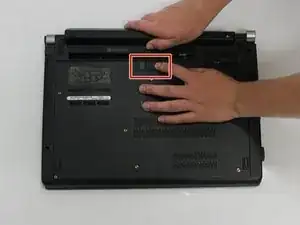Einleitung
This is a simple replacement guide with no additional tools needed.
-
-
Place the laptop lid down so the underside is visible.
-
Pull battery release switch and gently pull the battery directly away from the switch.
-
Abschluss
To reassemble your device, follow these instructions in reverse order.