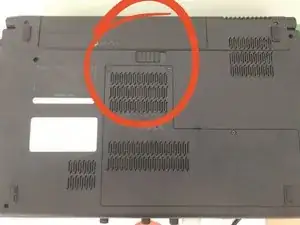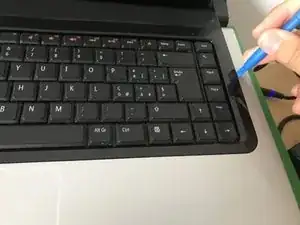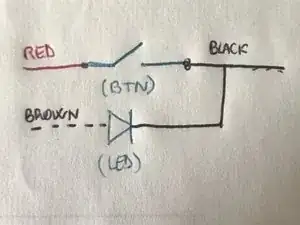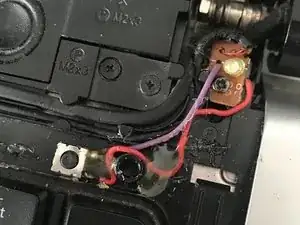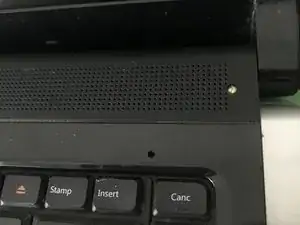Einleitung
With this guide you will learn how to repair the infamous Dell Studio 1555 power button, which is placed in the worst spot of the PC, causing the wires to break through mechanical stress.
Don’t buy a new button, with two components and a little patience you will never have to worry about the power button anymore.
Werkzeuge
-
-
First you have to remove the battery, then you have to remove the only one screw under the battery
-
-
-
With the help of a plastic tool, remove the front plastic cover. Try to not force too much since you will break the plastic joints.
-
-
-
After removing the plastic cover, disassemble the power button by removing the screw which holds it to the monitor chassis. You will have the power button board with three wires: red, brown and black.
-
The wiring of the power button is simple. The button simply takes the red wire and put it temporarily to ground through the switch, while the brown wire act as the +V for the little LED (which has the same ground wire as the button).
-
If you just want to fix the button, the order of the wires is the same as the first photo: with the board on the soldering side, starting from the screw hole, red-brown-black
-
-
-
Just take a mini N.O. (normally open) switch with two terminals and a 3mm LED and wire everything according to the schematic of step #3
-
My suggestion is to put the LED near the end of the plastic cover and the button just over the keyboard, then make two little holes in the corresponding places of the front cover for each.
-
Use a screw to hold the LED and a little bit of hot glue to secure the switch and the wires.
-
Re-assemble the front cover as per figure 2.
-
-
-
Use a toothpick or a pencil to turn on the pc by pressing the switch
-
Success!
-
Now you have a perfect functioning and stronger power button!
-