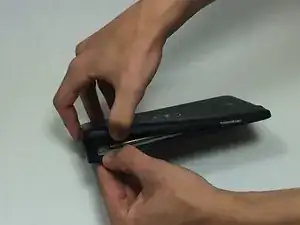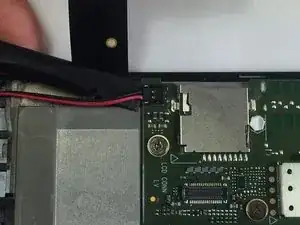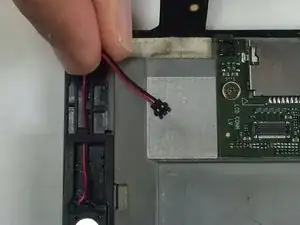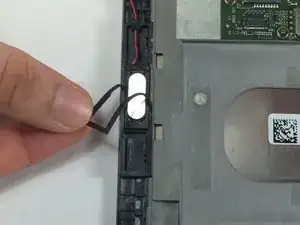Einleitung
Many components are connected to the motherboard so confirm that all of the components work before you decide to replace the whole motherboard.
Werkzeuge
-
-
Gently disconnect the battery from the motherboard using your fingers or a pair of tweezers.
-
-
-
Disconnect the speaker wire from the motherboard by prying the connector upwards with the spudger.
-
-
-
Disconnect the two remaining connections on the motherboard.
-
To remove the first connector, lift up the clasp and remove the ribbon cable.
-
To remove the second one, use a spudger to gently pry the connector from the motherboard.
-
Abschluss
To reassemble your device, follow these instructions in reverse order.
2 Kommentare
unable to open the lock, can the mother board be changed
Great article.