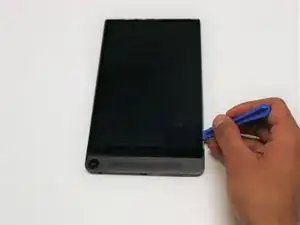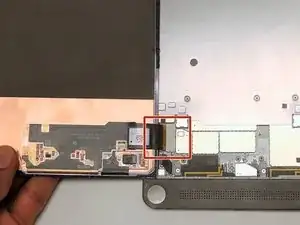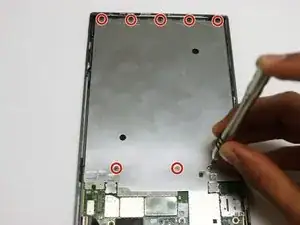Einleitung
Is your tablet not charging correctly? This guide will show you how to replace your tablet's battery.
Werkzeuge
-
-
Once you have pried open all the corners of the tablet, carefully open the screen from the right side of the tablet.
-
To reassemble your device, follow these instructions in reverse order.
8 Kommentare
Hi
I need some advice from you on replacing battery for Venue 7840.
Is the display assembly attached to the main body with sticky glue? Is it helpful to heat up the edges of the display assembly with a dryer or heat gun before removing it?
Thanks in advance
dengzc
dengzc -
Yes it is attached with glue, removing the screen as described will likely result in a wrecked screen unless you're a magician. Also, the battery seems to be glued to the back of the device, making removal challenging. And by that I mean almost impossible without destroying it.
Hi,
Assuming you are already using replacement battery, please share the replacement battery yo used. Also, how is the performance of current battery.
And also let us know if you have any advice or suggestion for battery and if it is worth to replace battery.
Pankaj -