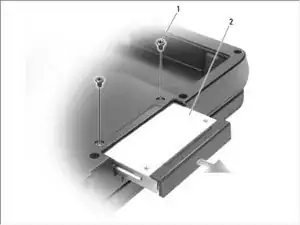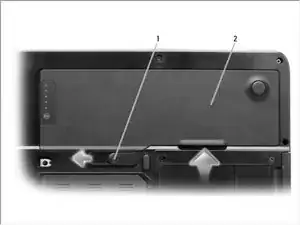Einleitung
Werkzeuge
-
-
Slide and hold the battery-bay latch release on the bottom of the computer, and then lift the battery from the bay.
-
-
-
Turn the computer over, and remove the hard drive screws.
-
Slide the hard drive out of the computer.
-
Abschluss
To reassemble your device, follow these instructions in reverse order.