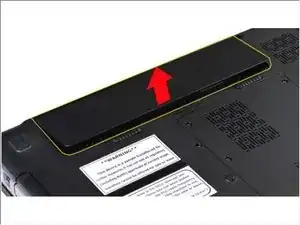Einleitung
Werkzeuge
-
-
Slide the battery latches apart to the unlock position.
-
Lift the battery from the computer.
-
-
-
Remove the six screws that secure the access panel to the computer.
-
Remove the access panel from the computer.
-
-
-
Remove the four screws that secure the hard drive assembly to the computer.
-
Pull the mylar tab towards the hard drive assembly to release the hard drive interposer from the connector on the system board.
-
Lift the hard drive assembly from the computer.
-
Abschluss
To reassemble your device, follow these instructions in reverse order.