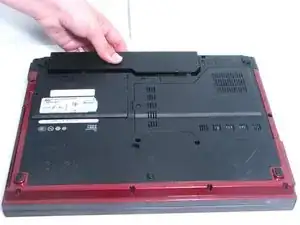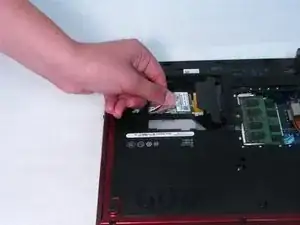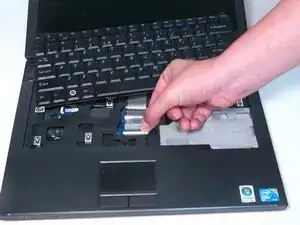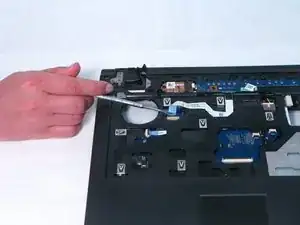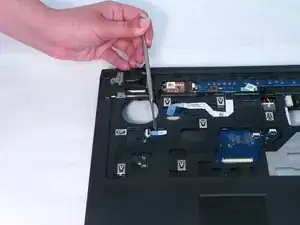Einleitung
Werkzeuge
-
-
Use a metal spudger to remover the covers of each section that you removed screws from.
-
Once the cover is removed from the hard drive remove the hard drive by gently tugging it out.
-
-
-
You must first unscrew the screws holding the wire in place.
-
Unhook the wire that the metal spudger is pointing at.
-
-
-
Unplug the wires connecting the screen to the base.
-
The screen should come free and is able to be removed completely.
-
Abschluss
To reassemble your device, follow these instructions in reverse order.