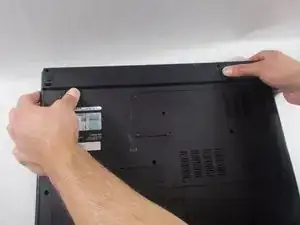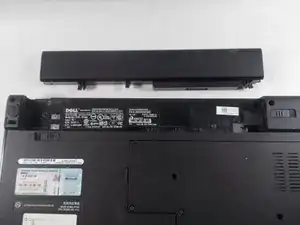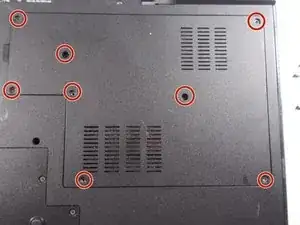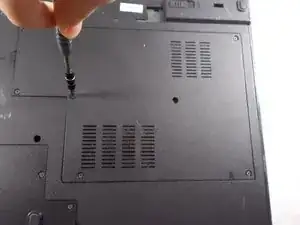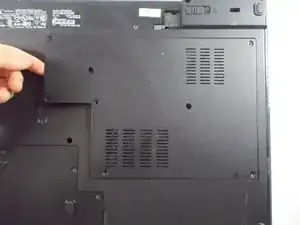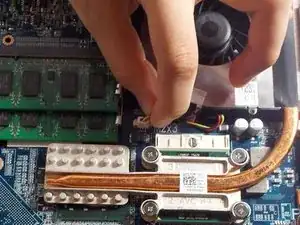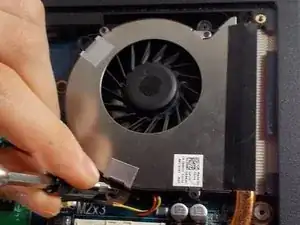Einleitung
The fan helps the laptop remove the heat it produces and keeps your laptop from overheating. If your computer keeps over heating you will need to replace the fan. This guide will walk you through on how to replace the fan using only a #1 Philips head screwdriver.
Werkzeuge
-
-
Remove the two 3mm screws located around the edge of the fan with a Philips #1 screw driver.
-
Abschluss
To reassemble your device, follow these instructions in reverse order.