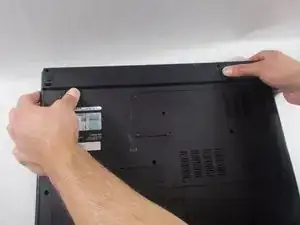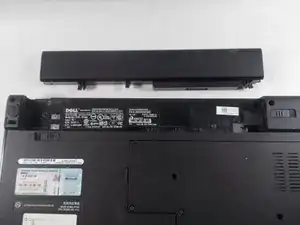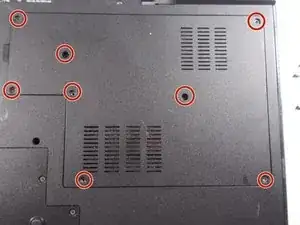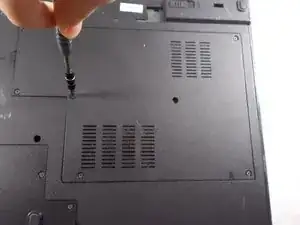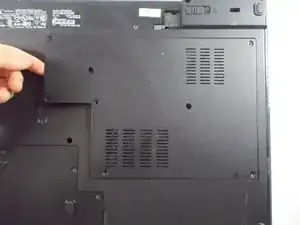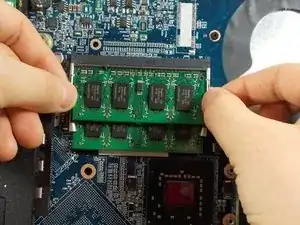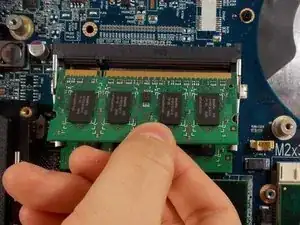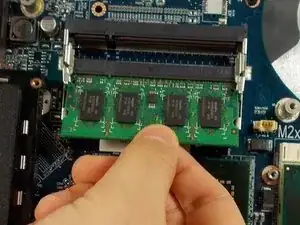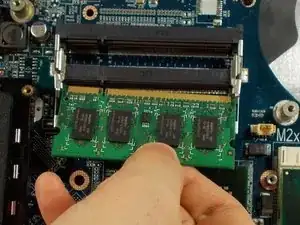Einleitung
RAM is needed for a computer to function. If your computer is crashing you may have old or damaged RAM. It can be damaged by static electricity and if it is not removed or inserted correctly. Adding more RAM to your computer can improve its performance drastically.
Werkzeuge
Abschluss
To reassemble your device, follow these instructions in reverse order.