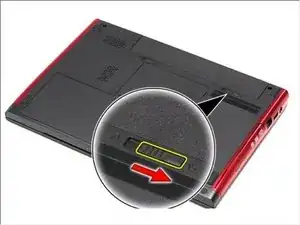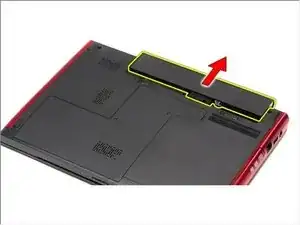Einleitung
In this guide, we will be showing you how to remove and replace the Hard Drive.
Werkzeuge
-
-
Pull up on the black hard-drive release tab and lift the hard-drive assembly up and away from the computer.
-