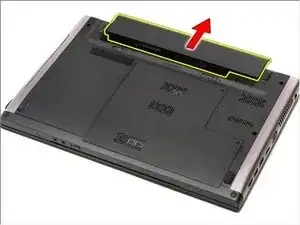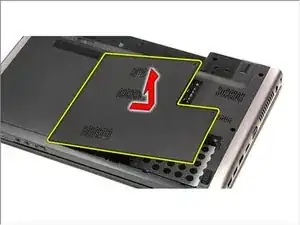Einleitung
In this guide, we will be showing you how to remove and replace the Memory Module.
Werkzeuge
-
-
Prise up the service cover and remove it from the computer. Clips along the edges can be snapped open except for those on the left hand edge (as shown in the photo) which have to be disengaged after all the others by romoving the cover in the direction shown.
-
On resassembly, insert the clips on the left hand edge then snap all te others home by applying firm pressure along the other edges of the cover.
-
Abschluss
To reassemble your device, follow these instructions in reverse order.