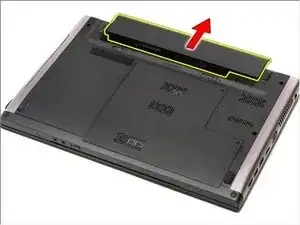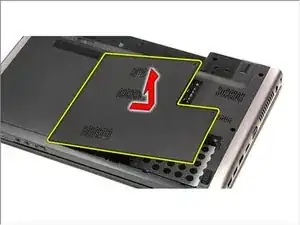Einleitung
If your laptop won’t connect reliably to your WiFi router despite a good signal, it may be beause of an incompatibility between your router and the WiFi card in your laptop. An easy solution is to replace the WiFi card in your laptop with one of a different make or model. They are a standard item, and if you find one the same size and with the same kind of connectors and screw holes then it’s almost certain that it’ll work and Windows will recognise it.
Werkzeuge
-
-
Prise up the service cover and remove it from the computer. Clips along the edges can be snapped open except for those on the left hand edge (as shown in the photo) which have to be disengaged after all the others by romoving the cover in the direction shown.
-
On resassembly, insert the clips on the left hand edge then snap all te others home by applying firm pressure along the other edges of the cover.
-
-
-
Gently snap off the two aerial connectors from the WiFi card.
-
Remove a single screw adjacent to one of the aerial sockets retaining the wWiFi card, then lift it out.
-
To reassemble your device, follow these instructions in reverse order.