Einleitung
This guide will walk through all the necessary steps in order to replace the fan for the Dell Vostro 3550. A common problem that would require the device owner to replace their fan is if a fan blade breaks due to a piece of debris that entered the fan mechanism. This can often be determined if the fan is making loud and unusual noises as the computer is running.
Werkzeuge
-
-
Turn the laptop right side up. Open the display to reveal the keyboard.
-
Use the metal spudger to pry the keyboard upward from the base. Make sure to pop each of the three clips keeping the keyboard in place.
-
-
-
Remove the three 7mm Phillips #0 screws that secure the access panel to the base of the computer.
-
-
-
Remove the four 5mm Phillips #0 screws that secure the hard drive bracket to the hard drive.
-
-
-
Turn the computer over and open the screen.
-
Remove the two 5mm Phillips #0 screws to the far right and far left of the motherboard casing.
-
-
-
Remove the small ribbon cable connected to the left side of the casing.
-
Repeat this step for the three remaining ribbon cables on the casing.
-
-
-
Use the metal spudger to release the palmrest assembly from the rest of the laptop.
-
Lift off the palmrest assembly to reveal the motherboard.
-
-
-
Remove the ribbon cable at the far left that is connecting the motherboard to the screen.
-
-
-
Remove the seven 5mm Phillips #0 screws that are fastening the motherboard to the casing.
-
Lift upwards on the motherboard to remove it from the laptop casing.
-
-
-
Remove the four 5mm Phillips #0 screws that are holding the fan down onto the motherboard.
-
Remove the three brass 8mm Phillips #0 screws fastening the heatsink to the motherboard.
-
-
-
Gently lift the fan assembly and heatsink away from the motherboard, and put it down onto a flat surface.
-
-
-
Once placed down, flip the fan casing upside down to expose the bottom shell of the fan.
-
Grab the shell of the fan and pull upwards.
-
Rest the shell of the fan on its hinge to reveal the blades of the fan.
-
To reassemble your device, follow these instructions in reverse order.
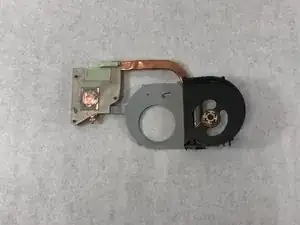


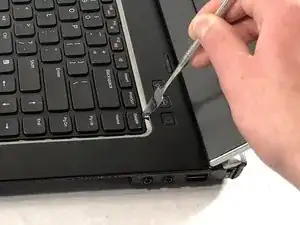
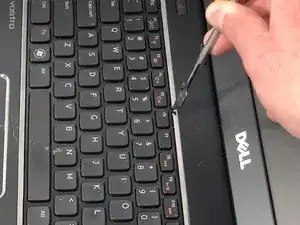
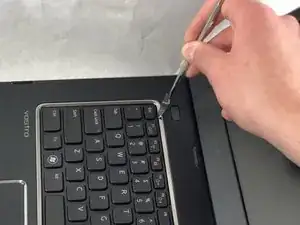
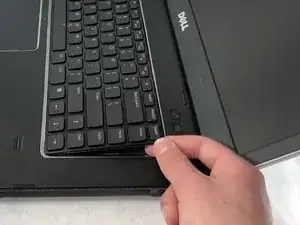
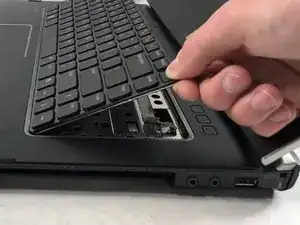











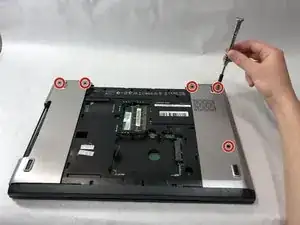


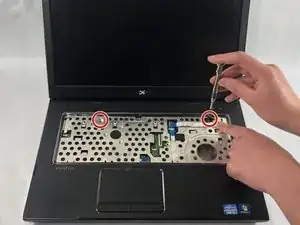

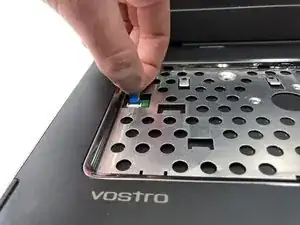


















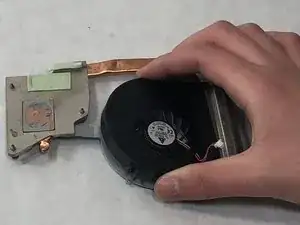



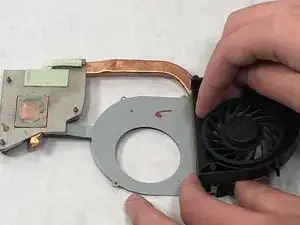


What size is the battery? Does it have a pigtail?
R. Castano -