Einleitung
This guide will walk through all the necessary steps in order to replace the motherboard for the Dell Vostro 3550. This guide may be needed in order to access components connected to the motherboard such as the CMOS battery, fan, and other components. When these components overheat, the motherboard will become damaged and will need to be replaced.
Werkzeuge
-
-
Turn the laptop right side up. Open the display to reveal the keyboard.
-
Use the metal spudger to pry the keyboard upward from the base. Make sure to pop each of the three clips keeping the keyboard in place.
-
-
-
Remove the three 7mm Phillips #0 screws that secure the access panel to the base of the computer.
-
-
-
Remove the four 5mm Phillips #0 screws that secure the hard drive bracket to the hard drive.
-
-
-
Turn the computer over and open the screen.
-
Remove the two 5mm Phillips #0 screws to the far right and far left of the motherboard casing.
-
-
-
Remove the small ribbon cable connected to the left side of the casing.
-
Repeat this step for the three remaining ribbon cables on the casing.
-
-
-
Use the metal spudger to release the palmrest assembly from the rest of the laptop.
-
Lift off the palmrest assembly to reveal the motherboard.
-
-
-
Remove the ribbon cable at the far left that is connecting the motherboard to the screen.
-
-
-
Remove the seven 5mm Phillips #0 screws that are fastening the motherboard to the casing.
-
Lift upwards on the motherboard to remove it from the laptop casing.
-
To reassemble your device, follow these instructions in reverse order.



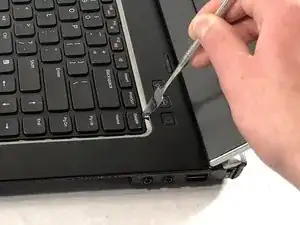
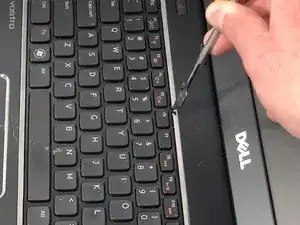
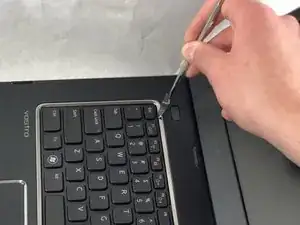
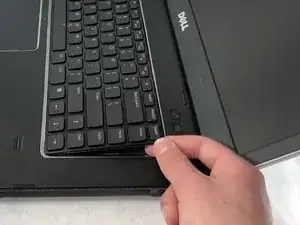
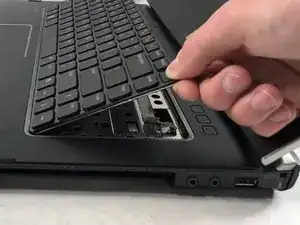











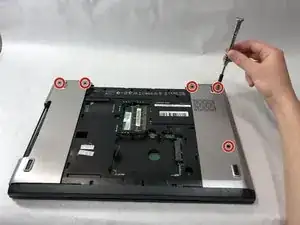


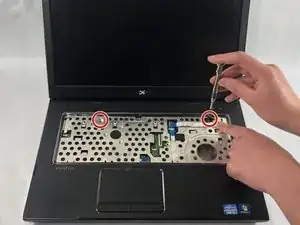

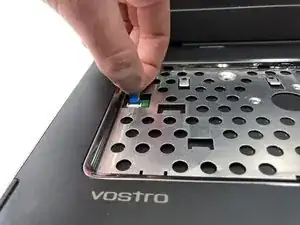











What size is the battery? Does it have a pigtail?
R. Castano -