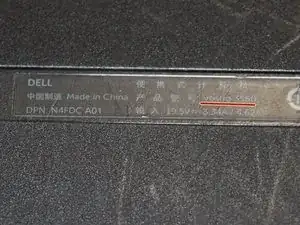Einleitung
This guide shows you how to remove the battery of your laptop.
-
-
Start with your PC shut off and upside down.
-
Pull out tabs.
-
Pull up on rail to remove battery.
-
Abschluss
To reassemble your device, follow these instructions in reverse order.