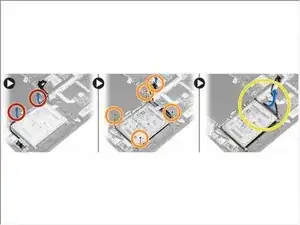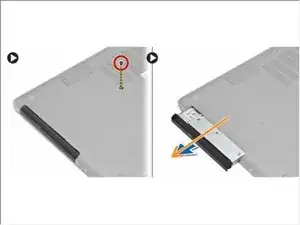Einleitung
In this guide, we will show you how to remove and replace the Hard Drive.
Werkzeuge
-
-
Remove the screw that secures the base cover to the computer.
-
Pull the optical-drive and remove from the computer.
-
-
-
Remove the screws that secure the base cover to the computer.
-
Pry the base cover along the edges to loosen it. Lift and remove the base cover from the computer.
-
-
-
Disconnect the battery cable from its connector on the system board.
-
Lift and remove the battery from the computer.
-
-
-
Ease the I/O cable from the routing tabs.
-
Disconnect the hard-drive cable from the system board and remove the screws that secures the hard-drive in place
-
Lift and remove the hard-drive from the computer
-
-
-
Remove the screws that secure the hard-drive bracket to the hard drive. Separate the hard-drive bracket from the hard drive.
-